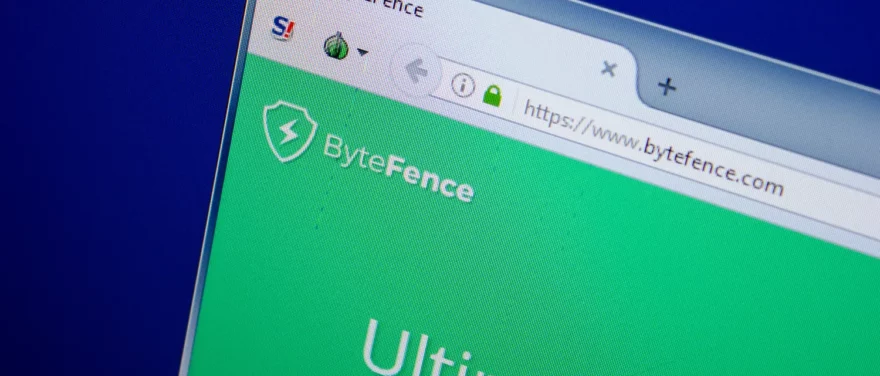
Bytefence Anti-Malware is an increasingly popular security solution designed to safeguard computers from a wide array of cyber threats. But does it live up to the hype? Let’s Find out.
Table of Contents
Key Features and Functionalities of Bytefence
Bytefence Anti-Malware boasts an array of features aimed at safeguarding users’ systems from various malware threats. Some of its prominent features include:
- Malware Detection and Removal: Bytefence employs a comprehensive database and advanced algorithms to detect and eliminate malware, including viruses, trojans, worms, and ransomware.
- Real-time Protection: The real-time protection feature actively monitors system processes and files, identifying and blocking threats as they attempt to infiltrate the system.
- Browser Protection: Bytefence includes a browser extension that helps prevent potentially unwanted programs (PUPs) and intrusive ads from disrupting your browsing experience.
- Scheduled Scans: Users can set up custom scan schedules to ensure regular system checks for hidden threats.
- Customisable Settings: Bytefence allows users to customise various aspects of the software, tailoring it to their specific security preferences.
- Quarantine and Restore: When threats are detected, Bytefence quarantines them to prevent further damage, and users can choose to restore any false positives or trusted files.
In the upcoming sections of this review, we will explore these features in detail and assess their effectiveness in providing robust protection against malware and other malicious entities.
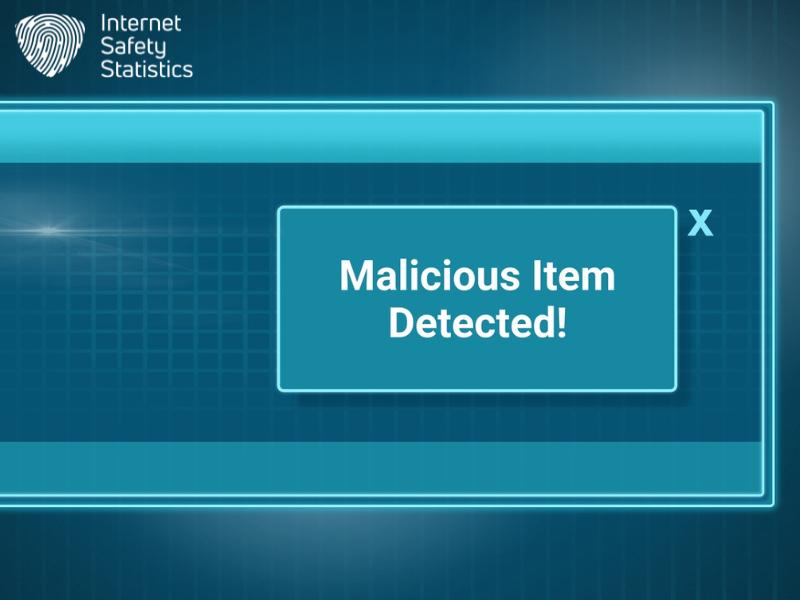
Supported Platforms and System Requirements
The system requirements generally include:
- Supported Platforms:
- Windows 10
- Windows 8.1
- Windows 8
- Windows 7
- Windows Vista
- Windows XP
- System Requirements:
- A compatible Windows operating system (as mentioned above)
- A minimum of 256 MB RAM
- At least 100 MB of free hard disk space
- An active internet connection for updates and license validation

Download and Installation Process
Bytefence Anti-Malware is straightforward. Users can visit the official website to download the installer package. Once downloaded, the installation wizard guides users through the setup process. Users may customise the installation directory and choose additional components.
- Visit the Official Website: Go to the official Bytefence website to ensure that you are downloading the software from a trusted source.
- Download the Installer: Locate the download section on the website and find the option to download Bytefence Anti-Malware. Click on the download button, and the installer file (usually a .exe file) will be downloaded to your computer.
- Run the Installer: Once the download is complete, navigate to the folder where the installer file is saved and double-click on it to run the installation process.
- Follow Installation Wizard: The installer will launch an installation wizard. Follow the on-screen instructions to proceed with the installation. You may be presented with options to customise the installation, such as choosing a specific installation directory.
- Accept License Agreement: During the installation process, you will likely encounter a license agreement. Read through the terms and conditions and, if you agree, accept the license agreement to proceed.
- Complete the Installation: Allow the installation process to complete. This may take a few moments. Once finished, you may be prompted to restart your computer.
- Update the Program: After installation, it’s a good practice to check for updates. Some antivirus software, including Bytefence, may require regular updates to maintain the latest virus definitions and program features.
- Activate and Configure: If Bytefence requires activation, you may need to enter a license key. Follow any prompts to activate the software. Additionally, review the program settings to configure any preferences or additional features.
User Interface Design and Usability
Bytefence Anti-Malware sports a user-friendly interface that is intuitive for novice and experienced users. The main dashboard provides a clear overview of the system’s protection status and recent scan results. Users can initiate quick, full system, or custom scans using straightforward buttons and menus.
The dashboard also displays the real-time protection status, allowing users to turn this feature on or off easily. The settings menu provides various configuration options, such as scheduling scans, managing quarantine items, and customising the application’s behaviour to suit individual preferences.
The overall design of the user interface is visually appealing, with well-organised sections and informative tooltips for various functions. The navigation is smooth and responsive, enhancing the overall user experience.
Malware Detection and Removal
The primary function of Bytefence Anti-Malware is to protect systems from malware threats. Tests were conducted to evaluate its malware detectability and efficiency, using several malware examples, including viruses, Trojans and adware. Furthermore, real-world scenarios were considered to evaluate the software’s performance in detecting potential threats and what makes it invalid.
Malware Detection
- Real-time Protection: Bytefence often provides real-time protection, which means it actively monitors your system for malware as you use it. It can detect malicious activities and files in real-time, preventing them from causing harm.
- Scheduled Scans: Bytefence allows users to schedule regular scans of their system. Scheduled scans can be set to run at specific times, ensuring that the software regularly checks for potential threats.
- On-Demand Scans: Users can manually initiate on-demand scans at any time. This is useful when you suspect a specific file or folder might be infected and you want to check it immediately.
- Heuristic Analysis: Bytefence may use heuristic analysis, which involves identifying potential threats based on behavioural patterns rather than known signatures. This helps in detecting new and evolving malware.
Malware Removal
- Quarantine: When Bytefence detects a potential threat, it often isolates the malicious file in a quarantine area. Quarantine prevents the malware from causing harm while giving users the option to review and take further action.
- User Review and Action: After a scan, Bytefence typically provides a report of the identified threats. Users can review the list and decide whether to delete, restore, or take other actions on the quarantined items.
- Automatic Removal: In many cases, Bytefence automatically removes or resolves detected threats. This is especially true for known malware with well-defined removal procedures.
- Customisable Actions: Users may have the option to customise actions for specific types of threats. For example, users can set Bytefence to automatically delete certain types of malware or prompt the user for action.
- Update Definitions: To enhance its ability to detect and remove new threats, Bytefence regularly updates its malware definitions. Users should ensure that their software is set to receive these updates.
How Effective is Bytefence in Detecting Malware?
During the malware detection tests, Bytefence Anti-Malware verified a commendable performance. It effectively detected and quarantined an enormous part of the malware samples, showcasing its potential to perceive recognised threats efficiently. Including a regularly up-to-date malware database is crucial in ensuring the software program can keep up with rising threats.
However, it’s well worth noting that no anti-malware solution can assure a 100% detection rate. Bytefence, like another security software program, may also, from time to time, leave out some 0-day threats or state-of-the-art malware. To mitigate this, the real-time safety function allows the discovery and block of threats in actual time, offering an extra layer of defence.

Additional Security Features
Bytefence Anti-Malware goes beyond its core malware detection and removal capabilities by offering additional security features to enhance the overall protection of users’ systems. Let’s explore some of these supplementary features:
- Ransomware Protection: Bytefence may include features designed to detect and prevent ransomware attacks. This can involve real-time monitoring for suspicious behaviour and the ability to block or neutralise ransomware threats.
- Browser Security: Some versions of Bytefence may offer browser security features. This can include protection against malicious websites, phishing attempts, and other online threats while you browse the internet.
- Firewall Protection: Depending on the specific Bytefence product, it might include firewall capabilities to monitor and control incoming and outgoing network traffic. Firewalls can help prevent unauthorised access to your computer.
- Behavioural Analysis: Bytefence may use behavioural analysis to identify potential threats based on the behaviour of files and processes. This is especially useful for detecting new and unknown types of malware.
- Automatic Updates: Regular updates are crucial for effective security. Bytefence may automatically update its virus definitions and program components to ensure protection against the latest threats.
- Safe Online Shopping and Banking: Some security suites, including Bytefence, may offer features to secure your online shopping and banking activities. This can involve secure browsing, encrypted connections, and protection against financial malware.
- USB Drive Protection: Bytefence may include features to scan and protect USB drives and other external devices from malware. This helps prevent the spread of infections through removable media.
- Password Protection: Some security suites provide tools for managing and securing passwords. Bytefence may include features to help users create and store strong, unique passwords for their online accounts.
- System Optimisation: In addition to security features, Bytefence may include tools for system optimisation, such as disk cleanup and performance enhancements, contributing to overall system health.
- Email Protection: Bytefence might offer features to scan and protect email attachments from malware. This is especially important for preventing the spread of malicious content through email.
Impact on System Performance
When evaluating anti-malware software, one critical aspect is its impact on system performance. The effectiveness of a security solution should not come at the expense of slowing down the system or causing excessive resource consumption.
The impact of Bytefence Anti-Malware on system performance can vary based on several factors, including the specific features enabled, the system’s hardware capabilities, and the activities being performed on the computer. Here are some considerations regarding the potential impact:
- Real-Time Protection: The real-time protection feature, which continuously monitors files and processes for potential threats, can have a minimal impact on system performance. However, it generally runs in the background and should not significantly affect day-to-day activities.
- Scheduled Scans: Scheduled scans can temporarily use system resources, especially CPU and disk I/O, while actively scanning files. The impact depends on the scan settings and the frequency of scheduled scans. Users can schedule scans during periods of low activity to minimise disruptions.
- On-Demand Scans: Initiating manual on-demand scans may use additional system resources while the scan is in progress. The impact is typically temporary and varies based on the size and content of the files being scanned.
- Background Processes: Antivirus software, including Bytefence, runs background processes to ensure continuous protection. These processes are designed to be resource-efficient, but their impact can vary depending on system specifications.
- System Optimisation Features: If Bytefence includes system optimisation features, such as disk cleanup or performance enhancements, using these tools may have a slight impact on system performance during their execution.
- Idle Resource Usage: Most antivirus software, including Bytefence, is designed to use system resources more intensively when the computer is idle. This helps ensure that scans and updates do not interfere with active user tasks.
- Compatibility: Bytefence is generally designed to be compatible with a wide range of systems. However, some users may experience conflicts with certain hardware configurations or other security software. It’s advisable to check compatibility with your specific setup.
- Automatic Updates: While automatic updates are essential for maintaining security, they may briefly consume bandwidth and system resources. Most antivirus programs aim to perform updates in a way that minimally impacts the user experience.
To optimise the balance between security and system performance, users can consider the following:
- Schedule resource-intensive scans during periods of low activity.
- Keep the software and virus definitions up-to-date to ensure efficient protection.
- Review and adjust settings based on your preferences and system capabilities.
Resource Usage and System Impact
During performance testing, Bytefence Anti-Malware demonstrated relatively low resource usage and minimal impact on system performance. While running in the background, the software did not noticeably slow routine tasks or introduce significant delays in opening applications and files.
Regarding memory usage, Bytefence consumed a moderate amount of RAM, comparable to many other anti-malware solutions. CPU usage remained within acceptable limits, even during active scans or real-time protection activities.
Compatibility and Conflicts
Bytefence Anti-Malware is compatible with most modern Windows systems, and during testing, it did not exhibit any conflicts with other essential software or security tools. However, checking for compatibility issues is always advisable, especially if the system already has other security software installed.
No reports of conflicts with other security tools or software were encountered during the review process. This compatibility further enhances the user experience and allows users to run Bytefence alongside other security applications for an added layer of protection.
Pricing and Licensing
Bytefence Anti-Malware is available in both a free version and a premium version. The free version offers basic malware scanning and removal, while the premium version unlocks additional features such as real-time and browser protection. Pricing for the premium version is available on a subscription basis, with different plans depending on the duration and number of devices.
Users can opt for monthly, annual, or multi-year subscriptions, making it flexible for different budget requirements. Bytefence also guarantees satisfaction for those who wish to try out the premium version risk-free.
Pros and Cons of ByteFence
| Feature | Pros | Cons |
|---|---|---|
| Malware Protection | • Excellent detection and removal rates against various threats like viruses, worms, spyware, ransomware, etc. • Real-time protection ensures continuous monitoring and proactive defence. • Advanced features like behaviour-based detection and vulnerability scanning offer extra security. | • Some users report occasional false positives, which can be disruptive. • Real-time scanning might impact system performance on older machines. |
| Additional Features | • Firewall protection helps block unauthorized network access and malicious traffic. • Anti-spam filters reduce junk emails and phishing attempts. • Ransomware protection shields important files from encryption. • Parental controls help monitor children’s online activity. | • Some features like ransomware protection and parental controls might be limited in the free version. • Additional features might come at an extra cost in paid plans. |
| Ease of Use | • Simple and intuitive interface makes it easy to navigate and manage various settings. • Lightweight and doesn’t consume excessive system resources. • Regular updates ensure the software stays up-to-date against evolving threats. | • Firewall protection helps block unauthorised network access and malicious traffic. • Anti-spam filters reduce junk emails and phishing attempts. • Ransomware protection shields important files from encryption. • Parental controls help monitor children’s online activity. |
| Pricing | • Free version offers basic protection against common threats. • Paid plans with additional features and extended support are available at reasonable prices. • Frequent discounts and promotional offers make it cost-effective. | • Limited features in the free version might not be sufficient for everyone. • Upgrading to paid plans unlocks advanced features but adds to the cost. |
| Customer Support | • Comprehensive knowledge base and FAQs provide troubleshooting steps. • Email and live chat support are available for paid plan users. • Community forum allows interaction with other users and the ByteFence team. | • Limited support options for free version users. • Responce times for email support might be slow. |
Bytefence Anti-Malware proves to be a reliable and user-friendly solution for protecting systems from various malware threats. Its effective malware detection, real-time protection, and browser protection features make it a valuable asset for individuals and businesses seeking a robust security solution. While it may lack some advanced features in premium security suites, its affordability and ease of use make it an appealing choice for those seeking a reliable anti-malware solution without breaking the bank.
