
Mobile devices have become an integral part of our daily lives, serving as essential tools for communication, productivity, and entertainment. With the increasing reliance on smartphones and tablets, ensuring the security of our personal data and sensitive information has become more critical than ever.
This article aims to guide you in choosing the best firewall app for your Android device, enhancing your mobile security, and providing peace of mind. We will explore and evaluate some of the top firewall options available, highlighting their features, benefits, and user feedback. By the end of this article, you will have a comprehensive understanding of the different firewall apps for Android and be empowered to make an informed decision that suits your unique security needs.
What Is a Firewall?
A firewall acts as a barrier between your Android device and potential intruders, protecting it from unauthorised access and malicious activities. It acts as a gatekeeper, monitoring incoming and outgoing network traffic and filtering it based on predefined security rules.
Why Is Having a Firewall Important?

Here are some key reasons why a firewall is essential for enhancing mobile security:
Network Protection
Firewalls block unauthorised access attempts and prevent hackers from infiltrating your device through vulnerable network connections. They scrutinise incoming data packets, ensuring that only legitimate and safe traffic is allowed to pass through.
App Security
Many mobile apps require network connectivity to function properly. A firewall allows you to control which apps can access the internet and restricts suspicious or unauthorised connections. This prevents malicious apps from sending or receiving sensitive data without your knowledge.
Privacy Preservation
Firewalls help safeguard your privacy by monitoring and controlling the data that leaves your device. They prevent unauthorised apps or services from transmitting your personal information, ensuring that your sensitive data remains secure.
Threat Mitigation
Firewalls actively monitor network traffic and detect suspicious patterns or malicious activities. By alerting you to potential threats, they enable you to take immediate action, such as blocking suspicious connections or investigating unusual network behaviour.
Personalised Security Settings
Firewalls provide flexibility in configuring security settings according to your preferences. You can customise firewall rules, set up trusted networks, and define specific access permissions for individual apps, giving you greater control over your device’s security.
Top 5 Firewall Apps for Android
Let’s examine the top 5 firewall apps through their features, benefits, and user feedback:
NetGuard
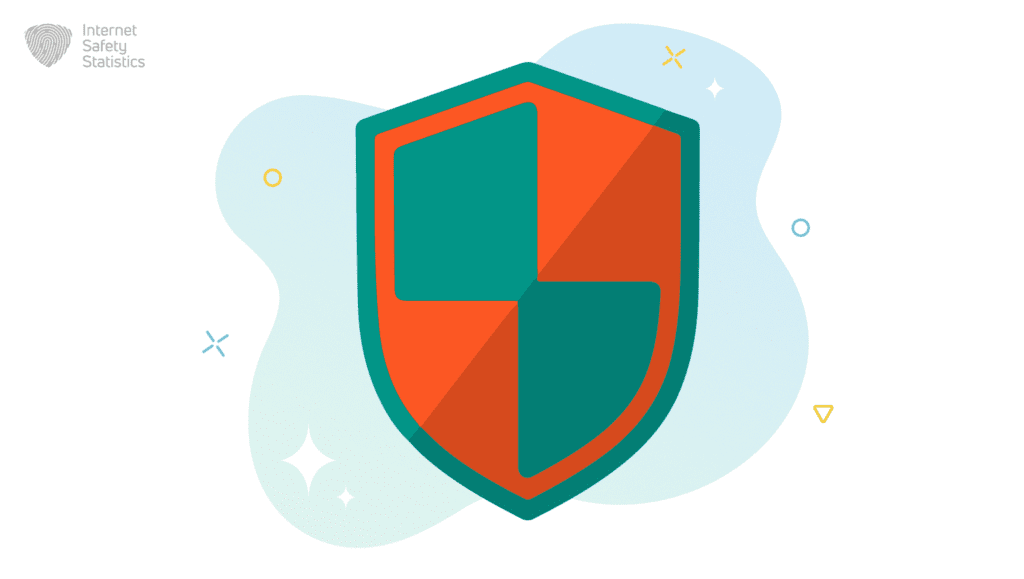
NetGuard is a powerful app for Android devices that lets you control which apps can access the internet. It offers several features to enhance your privacy, security, and control over network connections. Here are the key features of NetGuard:
- NetGuard allows you to block internet access for specific apps on your Android device. This is useful for stopping apps that use too much data or those that may invade your privacy.
- Unlike some other firewall apps, NetGuard doesn’t require you to root your device. You can enjoy the benefits of a firewall without compromising your device’s security.
- NetGuard has a simple and easy-to-use interface. You can quickly enable or disable internet access for individual apps with just a few taps.
- It provides detailed logs of network activity, showing you which apps are using the internet and how much data they’re using. This helps you monitor your apps and make informed decisions about their permissions.
- NetGuard is designed to be efficient and doesn’t drain your device’s battery or slow down its performance.
Benefits and User Feedback
NetGuard has received positive feedback from users for its ability to control internet access and enhance privacy and security on Android devices. Here are some benefits and user feedback regarding NetGuard:
- Users appreciate NetGuard’s ability to block internet access for specific apps, ensuring their sensitive data remains secure and private.
- By blocking internet access for selected apps, NetGuard helps users save on data usage, which is great for those with limited data plans or limited internet connectivity.
- NetGuard adds an extra layer of security by allowing users to control which apps can access the internet, preventing potentially harmful or malicious apps from transmitting data without their knowledge.
- Users find the app’s interface easy to use, making it simple to manage app permissions and monitor network activity. They also appreciate that it doesn’t drain their device’s battery or slow down its performance.
- NetGuard offers customisation options, allowing users to customise firewall settings according to their preferences. Users can create rules, set exceptions for specific scenarios, and even configure VPN-based tunnelling for enhanced security.
Overall, NetGuard is a reliable app that gives users control over their app’s internet access, enhancing privacy and security. Its user-friendly interface and positive user feedback make it a popular choice for those who want greater control over their network connections.
AFWall+

This firewall app provides a range of features to enhance your privacy, security, and control over network connections. Here are the key features of AFWall+:
- Root access is required to use AFWall+ as it leverages advanced firewall capabilities. It provides more control over network traffic and enhances the effectiveness of the firewall.
- AFWall+ provides detailed logs and notifications about network activity, allowing you to monitor which apps are accessing the internet and view the data they transmit. This helps you identify any suspicious or unauthorised connections.
- The app supports both IPv4 and IPv6 protocols, ensuring compatibility with different network configurations.
Benefits and User Feedback
AFWall+ has garnered positive feedback from users for its ability to control internet access and provide enhanced security on Android devices. Here are some benefits and user feedback regarding AFWall+:
- Users appreciate AFWall+’s ability to block internet access for specific apps, which helps protect their privacy and prevent data leakage.
- By controlling app access to the internet, AFWall+ helps users conserve data and save on their internet bills, particularly for apps that consume large amounts of data in the background.
- The app offers advanced features for experienced users, allowing them to create custom firewall rules and configure specific settings based on their requirements.
- Users find AFWall+’s interface intuitive and easy to navigate, making it straightforward to manage app permissions and monitor network activity.
- AFWall+ is known for its stability and reliability, ensuring that the firewall functions consistently without impacting device performance or draining the battery excessively.
Overall, AFWall+ is a trusted app for Android users who want fine-grained control over app internet access. Its user-friendly interface, extensive features, and positive user feedback make it a popular choice for enhancing privacy, security, and control over network connections on Android devices.
NoRoot

This firewall app allows you to control the internet access of apps on your device without requiring root access. It offers a range of features to enhance your privacy, security, and control over network connections. Here are the key features of NoRoot Firewall:
- NoRoot Firewall allows you to block or allow internet access for specific apps on your Android device. This gives you the ability to decide which apps can connect to the internet and which ones should be restricted.
- You can easily enable or disable internet access for specific apps with just a few taps.
- The app provides detailed logs and notifications about network activity, allowing you to keep track of which apps are accessing the internet and the data they transmit. This helps you identify any suspicious or unauthorised connections.
- NoRoot Firewall supports both Wi-Fi and mobile data connections.
Benefits and User Feedback
NoRoot Firewall has received positive feedback from users for its ability to control app internet access without requiring root access. Here are some benefits and user feedback regarding the NoRoot Firewall:
- Users appreciate NoRoot Firewall’s simplicity and ease of use, as it doesn’t require complicated setup or root access to function.
- The app provides effective control over app internet access, allowing users to block apps from accessing the internet when they are not needed or when they pose a privacy or security risk.
- NoRoot Firewall helps users save on data usage and reduce internet costs by blocking unnecessary app connections and limiting background data usage.
- The app has a low impact on device performance and battery life, ensuring that it functions smoothly without causing any significant slowdowns or drainage.
Overall, NoRoot Firewall is a trusted app for Android users who want to control app internet access without rooting their device. Its user-friendly interface, reliable features, and positive user feedback make it a popular choice for enhancing privacy, security, and control over network connections on Android devices.
Mobiwol
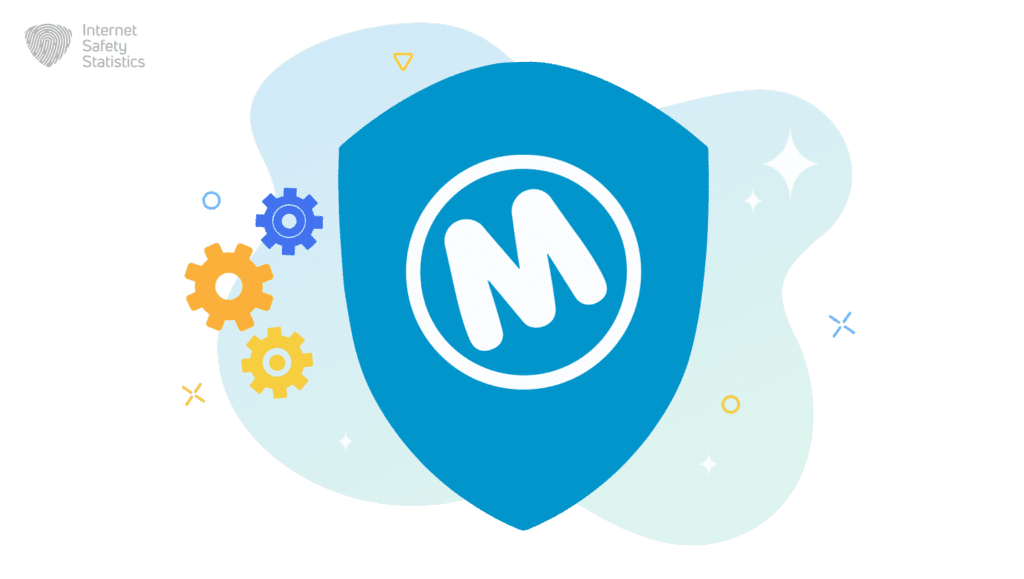
Mobiwol is an Android firewall app that provides users with control over the internet access of apps on their devices. It helps users manage app permissions and enhance their privacy and security. Here are the key features of Mobiwol:
- Mobiwol allows users to block or allow internet access for specific apps on their Android devices. It provides granular control, giving users the ability to decide which apps can connect to the internet and which ones should be restricted.
- The app provides real-time notifications and alerts when an app attempts to access the internet. This helps users stay informed about app network activity and identify any suspicious connections.
- Mobiwol offers an intuitive interface that makes it easy to manage app permissions and configure firewall rules. Users can easily customise settings and define their own rules for blocking or allowing internet access.
- The app provides detailed statistics and reports on app data usage, allowing users to monitor and manage their data consumption effectively. This feature helps users optimise their data plans and avoid excessive usage.
- Mobiwol supports both Wi-Fi and mobile data connections, ensuring that users can control app access to the internet regardless of the network they’re using.
Benefits and User Feedback
Mobiwol has received positive feedback from users for its ability to provide granular control over app internet access. Here are some benefits and user feedback regarding Mobiwol:
- Users appreciate Mobiwol’s straightforward interface and ease of use, making it accessible even for users with limited technical knowledge.
- The app effectively blocks unwanted app connections, helping users maintain their privacy and protect their sensitive data from being transmitted without their knowledge.
- Mobiwol’s real-time notifications and alerts provide users with a sense of security, allowing them to monitor app network activity and take action if they encounter any suspicious behaviour.
- Users find Mobiwol’s data usage statistics valuable in managing their data consumption and avoiding excessive usage. This feature helps them stay within their data limits and prevent unexpected charges.
- The app has a minimal impact on device performance and battery life, ensuring that it operates smoothly without causing significant disruptions.
Norton Mobile Security

Norton Mobile Security is a comprehensive mobile security app designed to protect Android devices from various threats and provide users with peace of mind. Here are the key features of Norton Mobile Security:
- Norton Mobile Security offers robust antivirus protection to safeguard devices from malware, viruses, and other malicious threats. It scans apps, files, and websites in real-time, ensuring that users stay protected from potential infections.
- The app includes a powerful app advisor feature that examines apps for privacy risks, intrusive behaviours, and excessive battery or data usage. This helps users identify and uninstall potentially harmful or unwanted apps.
- Norton Mobile Security provides web protection by blocking unsafe websites and fraudulent links, preventing users from accessing malicious content and falling victim to phishing attacks.
- The app includes anti-theft features such as remote lock, locate, and wipe functionalities. This enables users to remotely secure and track their devices in case of loss or theft.
- Norton Mobile Security offers Wi-Fi security, alerting users about unsafe Wi-Fi networks and providing VPN (Virtual Private Network) functionality to encrypt internet connections and protect sensitive data.
Benefits and User Feedback
Norton Mobile Security has received positive feedback from users for its comprehensive protection and user-friendly features. Here are some benefits and user feedback regarding Norton Mobile Security:
- Users appreciate Norton Mobile Security’s ability to provide effective antivirus protection, detecting and removing malware to keep their devices safe from threats.
- The app’s app advisor feature helps users make informed decisions about app installations, ensuring that they only install trustworthy and secure applications.
- Users find the anti-theft features of Norton Mobile Security valuable, as they offer peace of mind and the ability to secure and locate their devices if lost or stolen remotely.
- The Wi-Fi security feature receives positive feedback for its ability to detect and warn users about unsafe Wi-Fi networks, preventing potential security breaches.
- Its antivirus capabilities, app advisor, anti-theft features, web protection, and Wi-Fi security make it a popular choice among users seeking to protect their Android devices.
Pros and Cons of Each Android Firewall
| Firewall App | Pros | Cons |
| NetGuard | 1. Simple and user-friendly interface. 2. Blocks internet access for individual apps, giving users fine-grained control over network connections. 3. No root access is required. 4. Lightweight and doesn’t consume much system resources. 5. Offers ad-blocking functionality. | 1. Limited advanced features compared to other firewalls. 2. Some users may find the interface too basic. 3. Does not provide detailed logging or monitoring options. |
| AFWall+ | 1. Advanced firewall features for rooted devices. 2. Granular control over network traffic with customisable rules. 3. Allows users to create profiles for different network environments. 4. Offers logging and notification options for network activities. 5. Open-source software with regular updates and community support. | 1. Requires root access, which may void device warranty and security. 2. Can be complex for non-technical users. 3. Interface may not be as intuitive as other firewalls. 4. Limited features for non-rooted devices. |
| NoRoot | 1. No root access is required, making it suitable for non-rooted devices. 2. Simple and easy-to-use interface. 3. Provides control over network access for individual apps. 4. Offers options for white-listing and black-listing apps. 5. Lightweight and doesn’t consume much system resources. | 1. Limited advanced features compared to rooted firewalls. 2. May not provide as comprehensive protection as rooted firewalls. 3. Ad-blocking functionality is not available. 4. Limited customisation options for network rules. |
| Mobiwol | 1. Offers both root and non-root modes, providing flexibility for different device configurations. 2. Simple and user-friendly interface. 3. Allows users to block or allow internet access for individual apps. 4. Provides logging and notification features for network activities. 5. Offers options for creating profiles based on different network environments. | 1. Inconsistent performance on certain devices. 2. Limited features and customisation options compared to other firewalls. 3. May not provide as comprehensive protection as some other firewalls. 4. Development and updates have been irregular. |
| Norton Mobile Security | 1. Comprehensive mobile security suite with firewall protection. 2. Offers robust antivirus and anti-malware features. 3. Provides web protection against phishing and malicious websites. 4. Includes anti-theft features for device security. 5. Offers additional features like app advisor and Wi-Fi security. | 1. Requires a subscription for full functionality. 2. Some users may find the interface complex or overwhelming. 3. Can be resource-intensive on certain devices. 4. Limited customisation options for firewall rules compared to dedicated firewall apps. |
Please note that the pros and cons may vary depending on individual preferences and device configurations. It’s important to consider your specific needs and requirements when choosing a firewall for your device.
Conclusion
Choosing a firewall tailored to individual needs is crucial in maintaining the security and privacy of Android devices. By taking advantage of the wide array of firewall options available, users can proactively protect their personal information, defend against potential cyber threats, and enjoy a safer digital experience. Prioritise your Android security by selecting the right firewall, and empower yourself with the tools necessary to safeguard your digital life.
Remember that the effectiveness of a firewall also depends on other security measures you have in place, such as keeping your operating system and apps up to date, practising safe browsing habits, and using strong passwords. Regularly review and update your firewall settings to ensure optimal protection.
